How to fix shipping data errors in Shopify orders?
If you need to correct an error (whether it's a postal code or phone number) that's preventing the order from reaching the Dropea platform, you should always make the modification from the "Customers" section within the order, since Dropea uses the information there when submitting it to the platform.
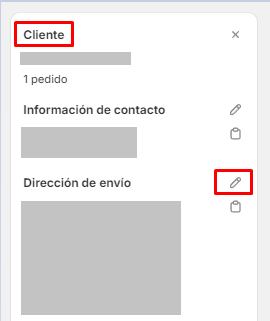
Once the drop modification is made, the order should automatically be transferred to the platform.
Related Articles
Dropea_ tag error in Shopify orders
Tag dropea_error The dropea_error tag on Shopify orders serves to indicate that for some reason dropea was unable to migrate the order to the platform. This label only appears if the product is correctly linked to Dropea. So, if your order isn't ...Shipping coverage by country
Where can I send my orders? For Spain and Portugal (both countries managed from the website https://app.dropea.com/ ) and for Italy (managed from the website https://app.it.dropea.com/ ) the shipping restrictions are detailed below: Spain ?? We ...How do I set up my marketplace and shipping rates on Shopify to install the Dropea app?
AIM In this SOP, we explain how to add shipping from Spain to your store if you haven't configured it and it's causing problems installing the Dropea app. PROCESS 1. Go to Stores and click the "Connect" icon for the store that is listed as "Not ...Shipping services and how to modify them
At Dropea, you can choose the shipping service that best suits your business model. Each service has a different cost. Shipping rates can be viewed within the platform under My Account > My Rates. Tipsa service types Tipsa offers services 14, 19 and ...Orders paid by card and other advance payment methods
Shipping and confirmation of orders paid by card or other means of payment in advance You can offer card payments (or other advance payment methods) in your store, and Dropea will handle the preparation and shipping. You must set up a payment gateway ...